

Choose the iCloud bypass server IP address when needed.Before we do it, let's take a look at a few key pieces of information: In this section, you can try to follow the steps below to perform the iCloud DNS bypass.
IPHONE 4S ICLOUD BYPASS TOOL DOWNLOAD HOW TO
Part 2: How to Bypass iCloud Activation Lock with DNS 6 Simple Ways to Unlock Android Phone without Google Account.How to Remove iCloud Account from iPhone/iPad without Password?.iPhone/iPad DNS bypass doesn't enable you to access all the features of the device.In some cases, you can't unlock the iCloud activation lock, even if it's an older version.It's most likely to serve devices with iOS 8 to iOS 10.When the device is activated, you can easily access it and use some apps without any trouble.You can manually change the DNS address from your WIFI Settings directly.If your iDevice is iCloud activation locked, a feasible way is to change its activation path by interacting with the original Apple server, intending for authentication from the iCloud bypass DNS server. DNS (known as Domain Name System) converts the readable names into many IP addresses, whose DNS server acts as a host to run the app. If you forgot the login details, you could turn to the DNS server for iCloud bypass. And if you enabled "Find My iPhone", the iCloud Activation Lock screen should pop up, prompting you to provide your iCloud authentication. Part 5: iCloud DNS Bypass Doesn't Work? Try the Best AlternativeĪs you set up your iPhone/iPad after a factory reset, it will send an activation request to the Apple server, which will then show the status of your device.
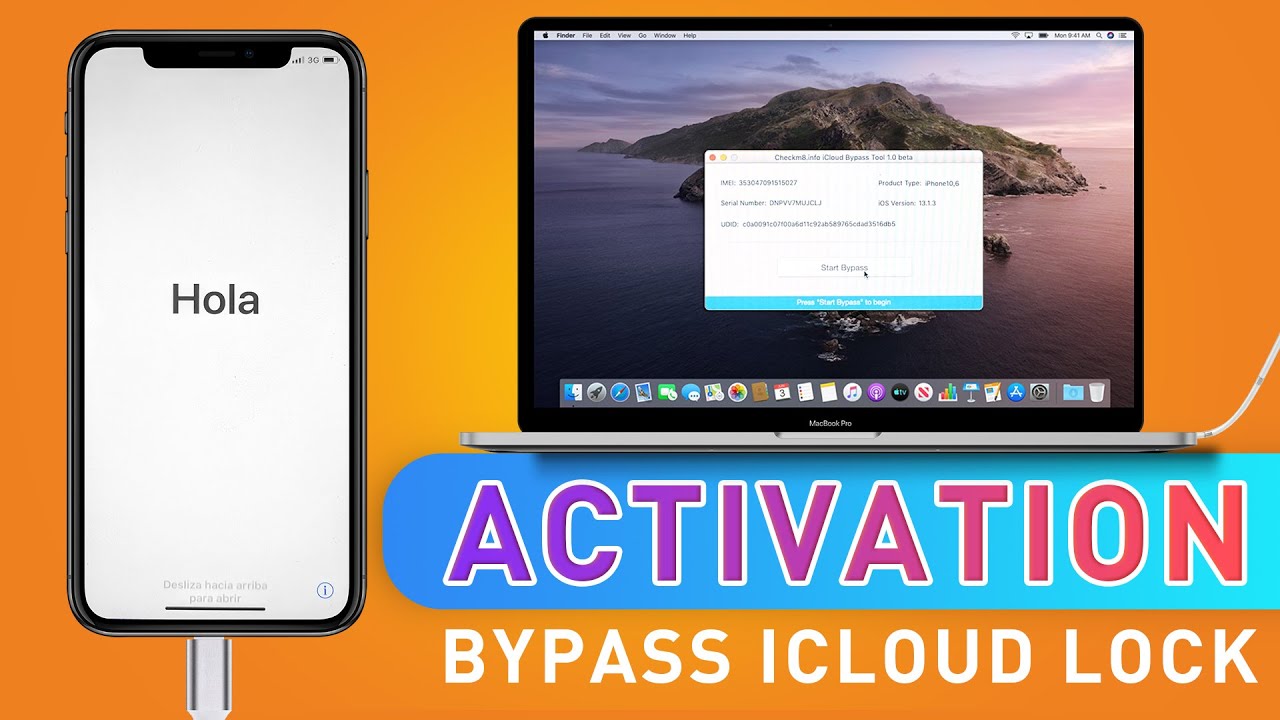



 0 kommentar(er)
0 kommentar(er)
